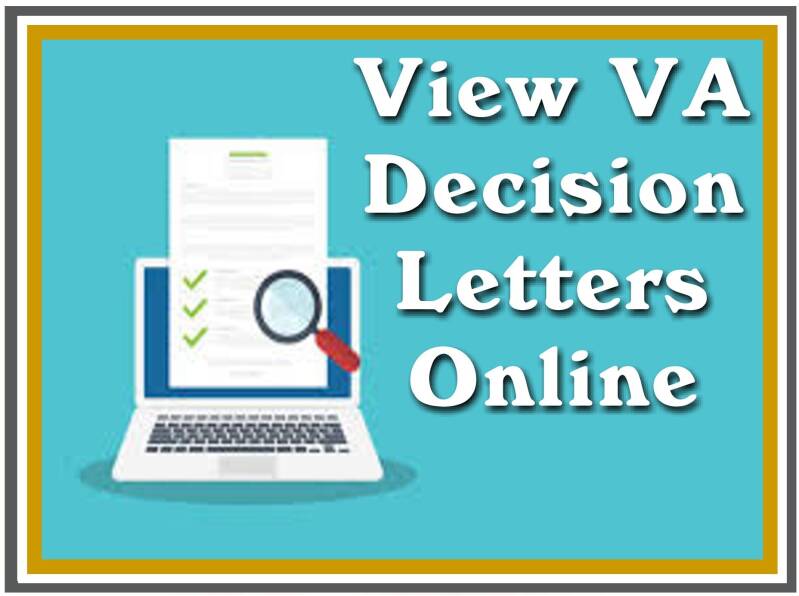

The ability to view and download your VA decision letters online saves you time. Quick access to your disability decisions and benefits summaries could save you a call to VA if you have questions about your decision or need an official copy of your paperwork. No need to wait for a paper letter in the mail.
Follow these steps to access your past and current VA decision letters:
-
Navigate to VA.gov and sign in using any of the sign-in options.
-
Click on VA Benefits and Health Care at the top of the VA website. You will see a dropdown menu. Select Disability, then check your claim or appeal status.
-
Find the claim you are looking for. If there has been a decision, it will say Status” Closed. Remember that, if your claim is not closed, a decision letter will not be available yet.
-
To locate your VA decision letter, click on View details.
-
On the next page, click “Get your claim letters.” You will see a list of letters sent by VA in chronological order, with the most recent mailing at the top.
-
Select the letter you need. The decision letter will be downloaded as a PDF file that can be viewed and saved to your computer or mobile device.




